As a WordPress user, it’s important to make sure that your sites are as secure as possible. Online security is of utmost importance in the digital world, and WP Login Lockdown can help you achieve this. This plugin protects your site from malicious attacks by adding an extra layer of security to your login page. WP Login Lockdown works by tracking failed login attempts and blocking access after a certain number of incorrect attempts, thus preventing brute force attacks.
What is WP Login Lockdown?
WP Login Lockdown is a plugin that adds an extra layer of security to your WordPress login page. It works by limiting the number of login attempts made from a particular IP address within a specified time frame. This feature helps prevent brute-force attacks, reducing the chances of hackers gaining unauthorized access to your website.
The plugin also allows you to customize settings such as the number of failed login attempts allowed before lockdown and the length of time for which lockdown will be maintained. Additionally, WP Login Lockdown provides detailed logs and reports on all lockout events, enabling you to track potential threats in real-time.
By installing WP Login Lockdown, you can be confident that your WordPress site is protected against malicious logins and brute force attacks. With this powerful tool at your disposal, you can focus on creating high-quality content without worrying about potential security breaches or data loss.
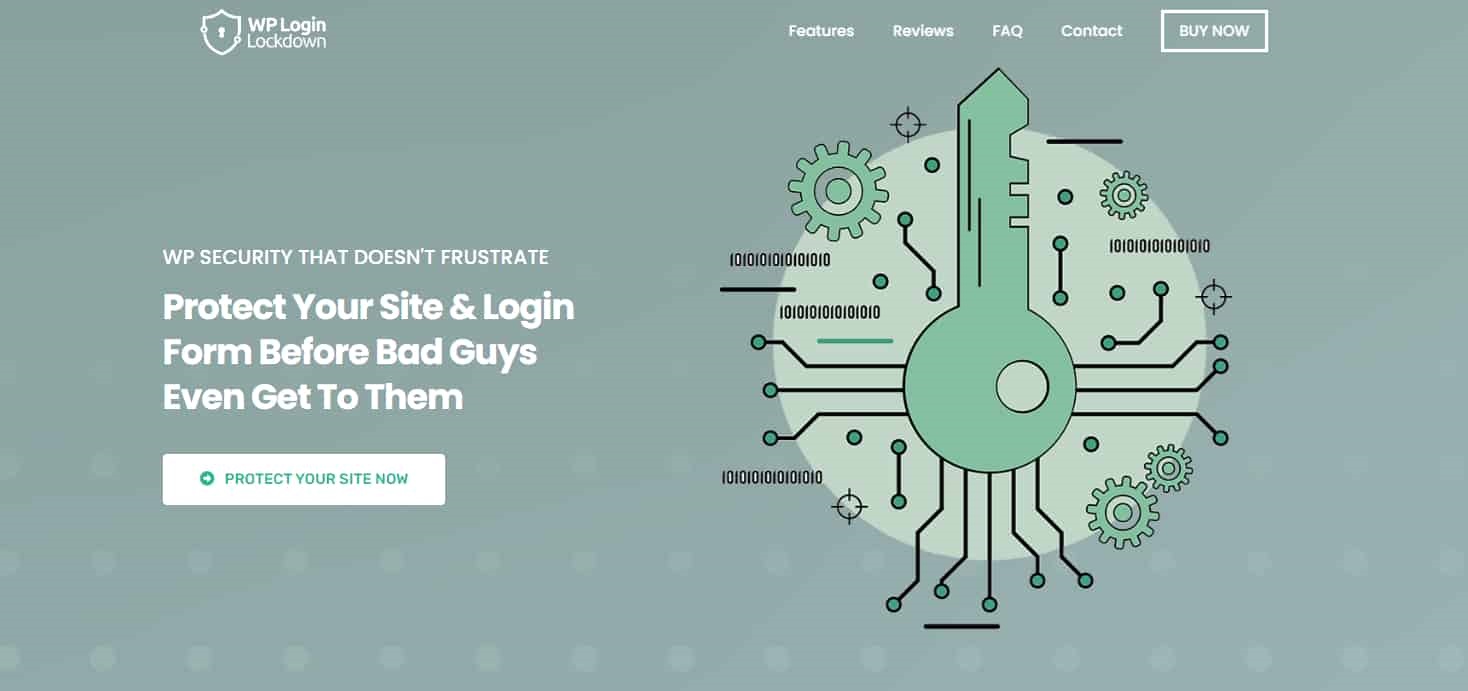
Benefits of WP Login Lockdown
WP Login Lockdown is an essential plugin for anyone who owns a WordPress site. This plugin helps to secure your website and prevent unauthorized access by locking down the login page after a certain number of unsuccessful attempts. The benefits of WP Login Lockdown are numerous, including increased security, improved site performance, and enhanced user experience.
One of the most significant benefits of WP Login Lockdown is increased security. By limiting the number of login attempts, you can protect your website from brute force attacks where hackers try multiple passwords until they gain access to your account. This plugin also prevents bots from accessing your login page, which further enhances your site’s security.
Additionally, WP Login Lockdown can improve the overall performance of your website by reducing server load caused by spam bots attempting to log in continuously. This will help to speed up your site and reduce downtime caused by excessive traffic.
Lastly, with WP Login Lockdown in place, you can provide a better user experience for legitimate users trying to log in to their accounts on your WordPress site. They won’t have to compete with spam bots or worry about someone hacking into their account since this plug-in blocks such threats immediately.
How to Install WP Login Lockdown
- WP Login Lockdown is a great plugin to increase the security of your WordPress site by limiting the number of failed login attempts. After a certain number of failed login attempts, this plugin will lockout that specific IP address from accessing the login page for a specified amount of time. This is an effective way to prevent brute force attacks and enhance your website’s security.
- Installing WP Login Lockdown is quite easy! Firstly, you need to download and install the plugin from the WordPress repository or upload it manually via FTP. Once installed, activate it on your site by navigating to the plugins section in your dashboard and clicking ‘activate’ under its name.
- After activation, you can configure various settings such as how many failed login attempts should trigger a lockout and for how long an IP address should be locked out. These settings can be accessed through Settings > WP Login Lockdown in your WordPress dashboard.
In conclusion, installing WP Login Lockdown is simple and straightforward, but it plays a vital role in enhancing your website’s security by mitigating brute force attacks on your login page.

Advanced Features of WP Login Lockdown
WP Login Lockdown is a plugin that helps to keep your WordPress site secure by adding an extra layer of protection against hacking attempts. It comes with advanced features that make it stand out from other security plugins. One of these features is the ability to block users who enter incorrect login credentials too many times. This feature helps to prevent brute force attacks, where hackers try different combinations of usernames and passwords until they find the right one.
Another advanced feature of WP Login Lockdown is its ability to log all failed login attempts. This information can be used to identify patterns and IP addresses associated with hacking attempts, which can then be blocked or reported as suspicious activity. Additionally, the plugin allows you to set up email notifications for certain events such as when a user is locked out due to too many failed login attempts.
Overall, WP Login Lockdown offers robust security features that are easy to use and configure. By implementing this plugin on your WordPress site, you can safeguard your website from malicious attacks and protect your sensitive information from being compromised by hackers.

Troubleshooting WP Login Lockdown Issues
When using WP Login Lockdown, there may be times when you encounter issues with accessing your website. One common issue is being locked out of your own site. This can happen if you enter the wrong login credentials too many times within a certain period. To troubleshoot this issue, you can try resetting your password or contacting your hosting provider for assistance.
Another issue that may arise when using WP Login Lockdown is compatibility issues with other security plugins or themes. In such cases, it’s recommended to disable any conflicting plugins and switch to a default WordPress theme to isolate the problem. You can also contact the developers of WP Login Lockdown for further support and guidance.
Lastly, some users may experience issues with configuring the plugin settings properly. It’s important to carefully read through the documentation provided by WP Login Lockdown and follow instructions closely in order to avoid any potential problems. If you’re still experiencing difficulties after following these steps, don’t hesitate to reach out for help from a professional web developer or technical support team.
Conclusion: Improved Security for Your Site
In conclusion, WP Login Lockdown is a highly effective plugin to improve the security of your WordPress site. With its advanced features, you can be sure that unauthorized access to your login page will be prevented. The plugin offers several options including IP blocking, password strength enforcement, and customizable login limits.
By using WP Login Lockdown, you can rest assured that your site is protected from brute-force attacks and other malicious activity. Furthermore, it provides real-time protection without affecting the performance of your website or causing any inconvenience to legitimate users who need access to your site.
Overall, if you want to improve the security of your WordPress site and avoid potential security breaches or data loss risks, WP Login Lockdown is definitely worth considering as a valuable addition to your website’s security measures. Don’t wait until it is too late; take action now and secure your online presence with this powerful plugin.

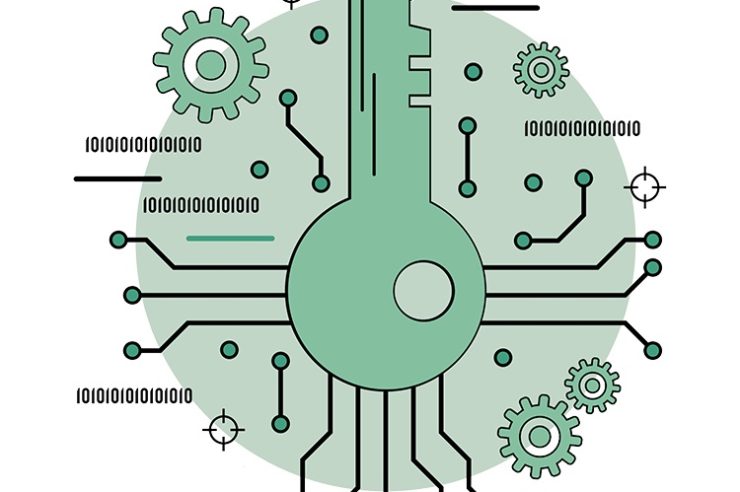


Comments (No)