Did you know that you make the decision to trust someone within 100 milliseconds of seeing their face? Because of this statistic, it is incredibly important to make a good first impression, especially in the business world.
If you do not have a professional headshot, then it’s time to get one. You don’t need a fancy camera or a photographer as long as you have a cell phone with a good camera. Read on to learn how to use your phone to take professional-looking headshots.
What Is a Professional Headshot?
A professional headshot is a portrait that is taken to market yourself as a business person. Many people take headshots to add to their LinkedIn or company website.
Why Is It Important to Have a Professional Headshot?
Business headshots are useful when applying for a new job. They allow potential employers to see who you are and how you look in a professional light. If you already have a job, then professional headshots can be used to market yourself to potential customers or other colleagues.
Contents
How to Shoot Your Own Headshot
Once you have decided that you need a business headshot, it’s time to get to work. Here are the steps to take when shooting your own headshot.
1. Set Your Camera to HDR

Phone photography can be of great quality if you know how to program your camera. Make sure your phone’s camera is on HDR mode. HDR, or high dynamic range, will help to highlight your features and create a definition in your photo.
2. Choose the Best Lighting and Background

Ideally, the best location for your picture is outdoors. Natural lighting will give you the best results. Indoor lighting can appear too harsh or grainy.
You will want to choose a plain background that won’t distract the viewer from your face. Try finding a single-colored wall or use the blue sky as your background. If you can’t find a simple background, then you can use a photo editing tool to remove the background from an image and place yourself on a less distracting surface.
3. Find Somewhere to Set Your Phone

The best option is to find someone to take pictures for you. If you are completely on your own, however, then you can find a tripod or another flat surface to set your phone on. Just make sure that your photos are not being taken at an awkward angle.
4. Pose for the Camera
You will want to make sure you dress business casual for your photo. Headshots usually only show your outfit from the shoulders up, so don’t worry about much below that.
When taking the actual photo, stand up straight and lift your chin toward the camera. Keep your shoulders relaxed, and give the camera a big smile. Smiling in headshots is the most appropriate expression as it creates a welcoming and inviting tone.
Take Your Professional Headshot Today
As long as you pay attention to these necessary steps, then your professional headshot is sure to turn out great. An amazing business headshot can take you a long way.
If you enjoyed this article, then feel free to take a look at the rest of our blog for more informed business and technology content.

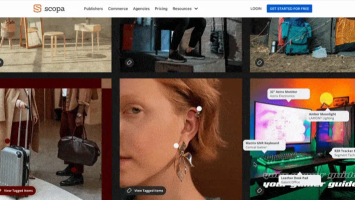

Comments (No)