As an online retailer, you know the importance of creating a seamless and personalized shopping experience for your customers. One often overlooked aspect of this experience is the Shopify thank you page – that critical moment when a customer completes their purchase and awaits confirmation. This humble page holds immense potential to further engage your customers, drive repeat purchases, and solidify your brand image. In this article, we will delve into the art of finding and editing your Shopify thank you page to transform it from a mere confirmation screen to a powerful tool in your marketing arsenal. By harnessing the potential of this often neglected space, you can leave a lasting impression on your customers and encourage them to return for future purchases. Join us as we uncover the secrets to maximizing the impact of your thank you page on Shopify!
Contents
Introduction: Importance of customizing Shopify thank you page
Customizing the Shopify thank you page is crucial for enhancing the overall brand experience and maximizing customer engagement. The standard thank you page provided by Shopify lacks personalization, which can make it seem generic and fail to leave a lasting impression on customers. By customizing this page, businesses have the opportunity to reinforce their unique branding, express gratitude in a more personalized way, and even encourage repeat purchases.
Moreover, a customized thank you page can serve as a valuable touchpoint for upselling or cross-selling additional products or services to customers. By strategically including relevant product recommendations or exclusive offers on the thank you page, businesses can capitalize on the moment when customers are most receptive and likely to make another purchase. This not only boosts sales but also helps in building stronger customer relationships and fostering loyalty over time. Customizing the Shopify thank you page is therefore an untapped opportunity for businesses to enhance their post-purchase interactions and drive further revenue growth.

Accessing Your Shopify Admin Dashboard
Upon setting up your Shopify store, accessing your Shopify Admin Dashboard is key to managing your online business effectively. To navigate to your dashboard, simply log in to your Shopify account and click on the ‘Admin’ button located at the top left corner of the screen. This will direct you to the centralized hub where you can control all aspects of your store, including orders, products, customers, and analytics.
Within the Admin Dashboard, you’ll find a user-friendly interface that allows for easy customization and organization of your store’s settings. From updating product listings to tracking sales performance, this dashboard serves as a powerful tool for optimizing your e-commerce operations. By familiarizing yourself with the various sections within the dashboard, you can streamline workflows and make informed decisions that contribute to the success of your online venture. So don’t hesitate to explore the functionalities available in your Shopify Admin Dashboard – it’s where the magic happens!
Locating the Thank You Page Settings
Locating the Thank You Page Settings in your Shopify store is a crucial step towards enhancing your customer experience. By customizing this page, you have the opportunity to leave a lasting impression on your buyers post-purchase. To access these settings, navigate to your Shopify dashboard and click on Settings > Checkout > Additional Scripts. Here, you can insert unique scripts or codes to personalize the Thank You Page according to your brand’s identity and messaging.
Furthermore, consider optimizing the Thank You Page by including relevant product recommendations or exclusive discount offers. This not only increases the chances of repeat purchases but also provides added value to customers who have just completed a transaction with your store. Remember, every touchpoint with your audience is an opportunity for connection and loyalty-building, so make sure to leverage this often-overlooked page effectively.
In conclusion, mastering the art of finding and editing your Shopify Thank You Page settings can significantly impact customer satisfaction and retention rates. Take advantage of this feature to create a seamless shopping journey that delights customers and sets your store apart from competitors. Embrace creativity and strategic thinking in designing this page – it might just be the key to unlocking higher conversions and building long-term relationships with your audience.
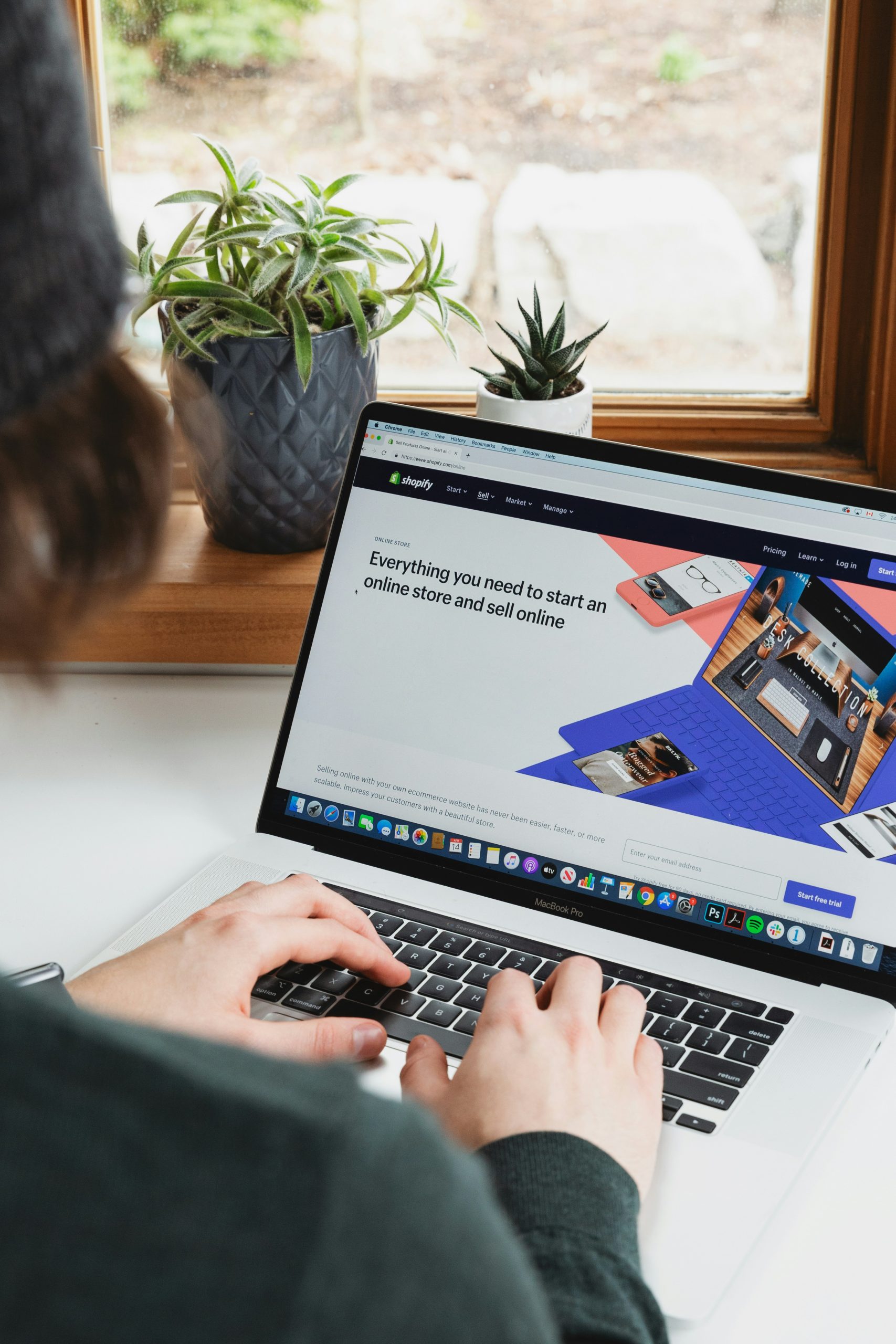
Editing the Thank You Page Content
Editing the content on your Thank You page can greatly enhance the overall customer experience and help solidify your brand image. Instead of simply displaying a generic Thank you for your order message, consider adding a personal touch or even incorporating upsell opportunities to further engage with customers. By customizing this page, you have the chance to express gratitude in a unique and memorable way, leaving a lasting impression on shoppers.
Furthermore, refining the language and design elements on your Thank You page can also contribute to boosting customer satisfaction and encouraging repeat purchases. Think about adding details like discount codes for future orders or links to related products that might interest recent buyers. This strategic approach not only enhances the post-purchase experience but also opens up possibilities for building long-term relationships with customers based on genuine appreciation and added value.
Adding Custom Elements and Branding
When it comes to making your Shopify thank you page truly stand out, adding custom elements and branding is key. Think beyond just the standard text and consider incorporating your brand colors, logos, and unique graphics to create a cohesive look that resonates with your customers. By customizing these elements, you can create a memorable post-purchase experience that reinforces your brand identity.
One creative way to add custom elements is by including a personalized thank you message or video from the company’s founder or team members. This personal touch not only shows appreciation towards customers but also humanizes your brand, building stronger connections with shoppers. Additionally, integrating social media buttons on the thank you page allows customers to easily share their purchase experience with their network, further amplifying your brand’s reach and credibility.
Overall, leveraging custom elements and branding on your Shopify thank you page can help differentiate your online store from competitors and leave a lasting impression on customers. By investing time in thoughtful design choices and strategic placement of branded assets, you can enhance the overall shopping experience for visitors while reinforcing brand loyalty in the process.
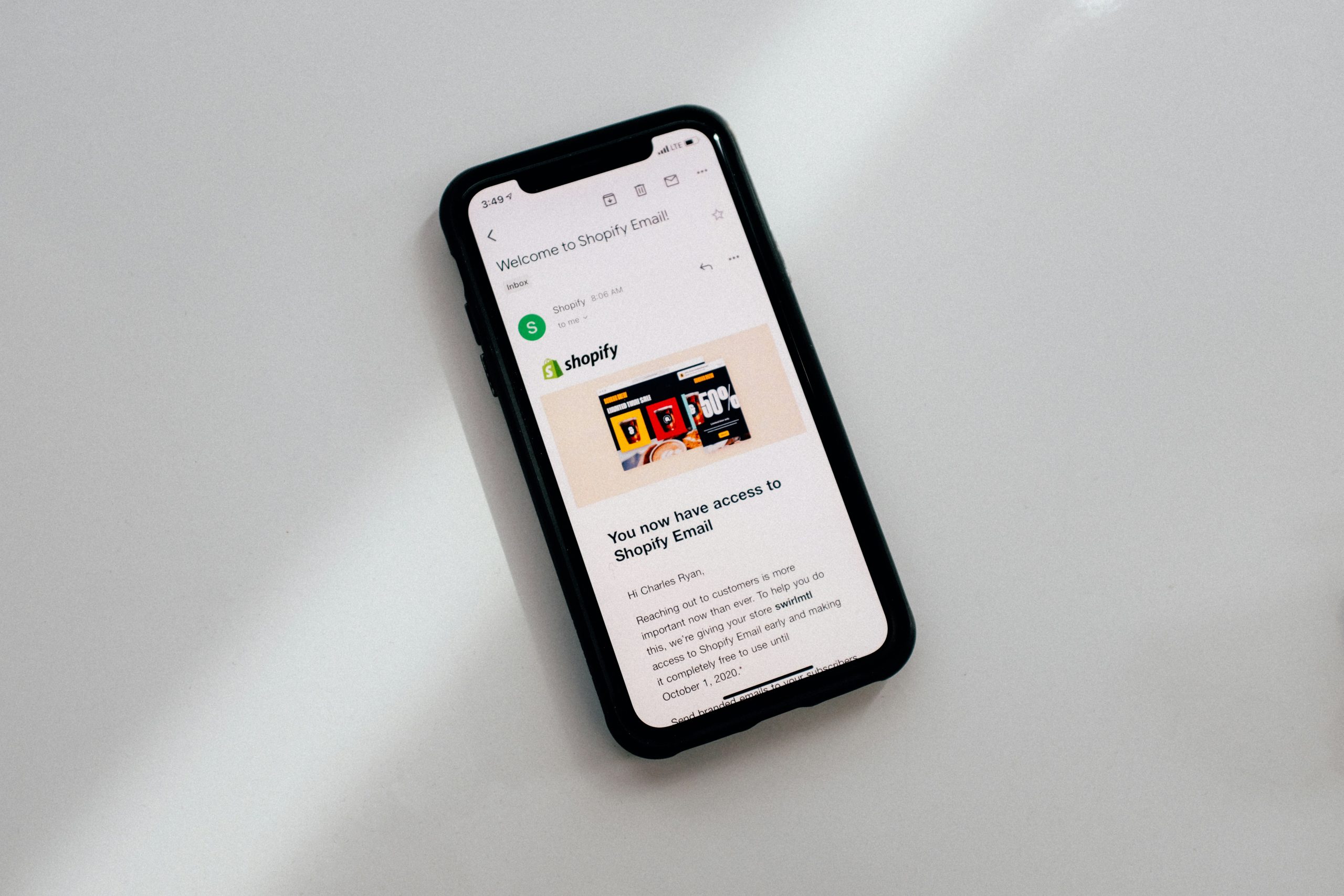
Testing and Previewing Changes
Testing and previewing changes to your Shopify Thank You page is a crucial step in ensuring a seamless customer experience. By taking the time to thoroughly test any modifications before they go live, you can catch any potential issues or errors that may have been overlooked during the editing process. Utilizing Shopify’s built-in preview feature allows you to see exactly how your changes will appear to customers, giving you the opportunity to make any necessary adjustments before making them public.
Furthermore, testing different elements such as layout, design, and content variations can provide valuable insights into what resonates best with your audience. A/B testing can be particularly beneficial in optimizing conversion rates on your Thank You page. By presenting users with different versions of the page and tracking their behavior, you can gather data-driven insights that help you make informed decisions about which elements are most effective in driving customer engagement and satisfaction. In essence, thorough testing and previewing not only ensure a smooth user experience but also empower you to make data-driven decisions for improving your Shopify Thank You page.
Conclusion: Enhancing customer experience with customized pages
Customizing your Shopify thank you page opens up a realm of possibilities for enhancing customer experience and building brand loyalty. By tailoring this page to match your branding, messaging, and tone, you create a cohesive post-purchase journey that reinforces the positive feelings associated with completing a transaction. Incorporating personalized elements such as recommended products, exclusive discounts, or social media links can further enrich the customer’s interaction with your brand and keep them engaged beyond their initial purchase.
Moreover, a customized thank you page provides an opportunity to gather valuable feedback from customers through surveys or reviews. By including interactive elements on this page, such as feedback forms or rating prompts, you can actively seek insights into how to improve your products or services. This not only shows customers that their opinions are valued but also empowers them to contribute to the ongoing success of your business. Through thoughtful customization and strategic engagement tactics on the thank you page, you can bolster customer satisfaction levels and cultivate long-term relationships with your audience.
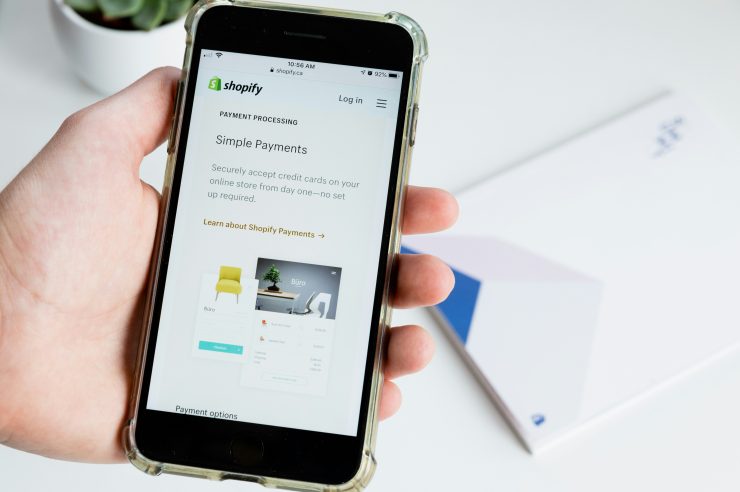
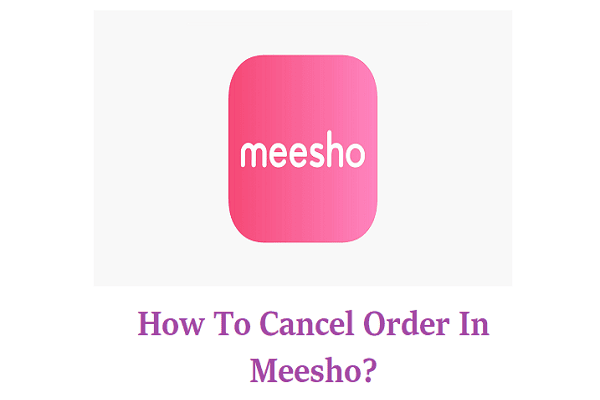

Comments (No)