How to delete Instagram account permanently? So, are you looking for how to delete your Instagram account if you’ve forgotten the password? Honestly speaking, you can delete your Instagram account without the login information. You just don’t know the right ways of doing this.
Whether you have lost your smartphone or want to delete your unwanted Instagram account, this article will definitely help you.
You probably don’t know, but Instagram provides one of the best support systems for users. So, without further ado, we’ll discuss three easy ways that allow you to delete your Instagram account even if you don’t know the password.
Contents
First Method: Recovering The Old Password
If you still have the mobile number of the email address of the Instagram account, you can easily recover the lost password. You can retrieve the password and further delete the account. Follow the below steps.
- Open your browser and visit the Instagram login page.
- Now you have to insert your old Instagram username and password. You can enter the password which you last remember.
- You’ll be directly prompted with the ‘Forgot’ password option and hit the ‘Proceed’ button.
- Now, enter the mobile number you used while creating the Instagram account.
- You’ll receive an SMS on your mobile number comprising the recovery code. Copy this code and paste it into the given column.
- Now, you can update your old password accordingly.
How to delete Instagram account
- Go to https://www.instagram.com/accounts/remove/request/permanent/ page from your smartphone or desktop. If you’re not logged in, you’ll be asked to follow the login procedure. You can’t delete your account through the Instagram application.
- Next, you’ll be asked to select the most appropriate reason for your account deletion. Finally, you need to re-enter your password and hit the ‘Delete my account permanently’ option.
Second Method: Report Your Account As Fake
Another way to permanently delete your Instagram account is to report it as a fake account. You can permanently deactivate your Instagram account even if you don’t know the password. Follow the below pointers.
- Visit your ‘Profile’ section
- Click on the three dots on the right side and get multiple options on the screen.
- Hit the ‘Report User’ button and click on ‘’Suppose to be somebody and choose me.’’
- The deactivation of your account might take some time, but the account data will be deleted.’
Also read: How To Cancel Order In Meesho
Third Method: Using Instagram Help Center
Last but not least, you’ll have the freedom of using Instagram Support Desk is deleting the Instagram account without a password. You should visit the FAQ section and check the entire Instagram account deletion process without the password. Follow the below pointers.
- Open the Instagram app or login to your account on the browser and find the Instagram Customer Service Representative Page.
- Follow the short blogs and information, and you’ll get all the information about deleting the Instagram account without the password.
Final Thoughts
By following one of the methods mentioned above, you’ll be able to delete your Instagram account without knowing the password. If you still have some doubts, you can drop the queries in the comment section.

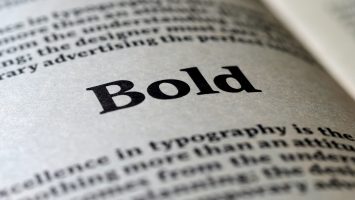

Comments (No)