One blog can have several writers/authors. And every author can write blog articles on one blog under his name or nickname. In this way, you can, together with several other people, start a blog or a blog portal that will be thematically linked to one or more related topics. And, thus, each author can choose to write content on a particular topic that he knows the most about.
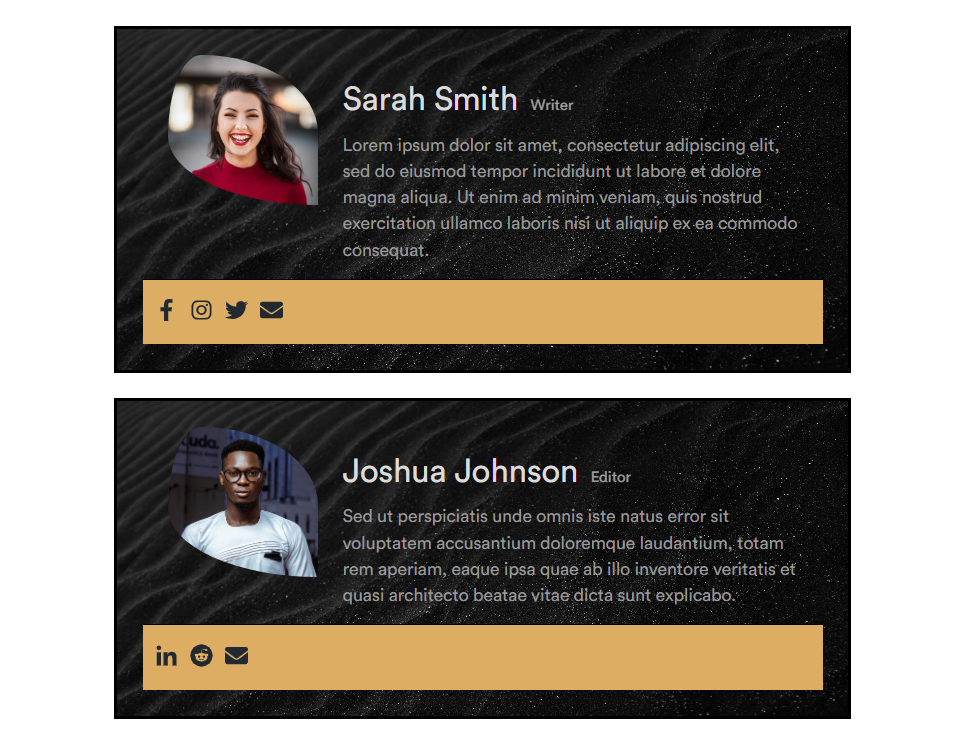
The best way to let your visitors know who is behind the blog post is to add a guest author box at the end of the article. Adding this element to your WordPress website will make your readers trust you more and will want to come back to read more posts from the author they like.
Can I add authors without registering them?
Unfortunately, it is not possible to set up a guest author box in WordPress itself. There is a possibility to register which is not safe and does not look good. Thankfully, there is a plugin that solves the problem and enables the easy addition of guest authors without creating/registering new users. The plugin is Simple Author Box. With this plugin, you will be able to place a professional author box on your website in just a few steps.
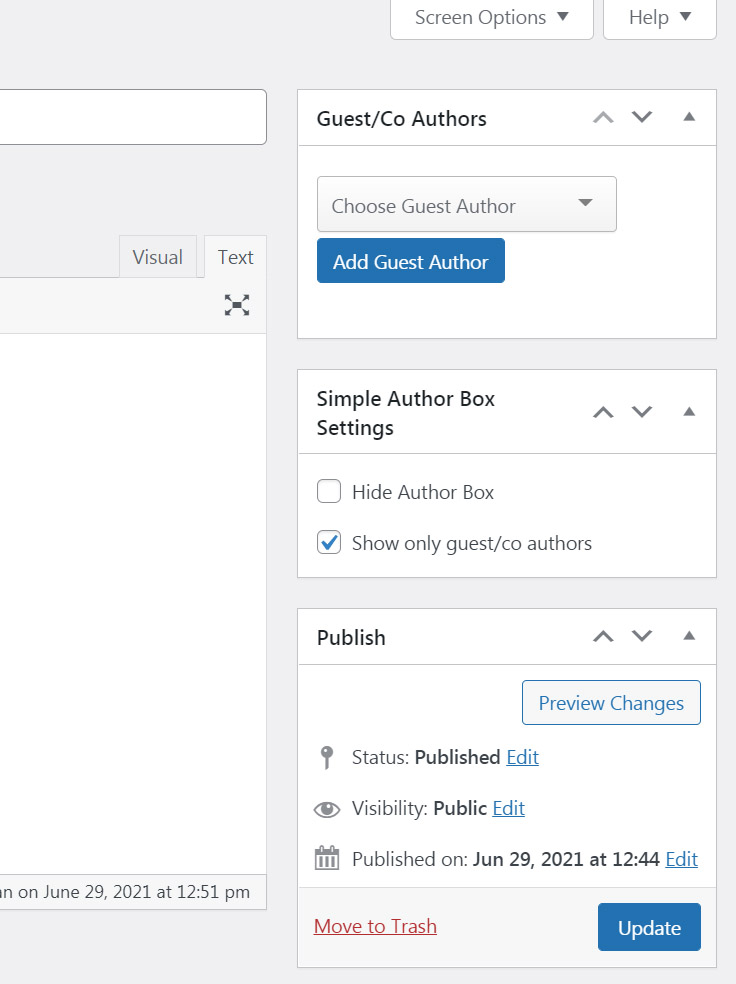
How to add guest authors?
The Simple Author Box adds a dynamic author box that displays the author’s name, writer gravatar and author biography at the bottom of your posts. On the WordPress user profile screen, it also adds more than 30 social profile fields, enabling the visibility of the author’s social media buttons in the author field. This plugin is safe to use and will not make your website run slower. If you were to add the author box by registration you are risking your information being illegally used by a third party.

This plugin will assist you in displaying the author’s gravatar, username, blog, biography, and social media links. You can completely change it to go with your website’s theme design. Design, color, width, and font settings are all editable. The author box is designed to look good on a desktop, laptop, tablet, or smartphone. You can automatically add the author box at the bottom of your article to make the procedure even simpler. Additionally, you have the choice to manually add the author box to your template file. The RTL and AMP plugins for Simple Author Box are available. This is the ideal complement to your WordPress website with multiple authors.
You can move the author box to appear before or after the content with the Simple Author Box Plugin. You have the option of selecting whether the author’s name should connect to the author’s website or page or not link it at all. Simply choose where to reveal the author box; you are not required to display it only at the bottom. Add a rotating effect to the author’s avatar hover to make the author box more entertaining. You can add the “nofollow” attribute to the author’s website link and choose to open the author’s website link in a new tab. You can alter the social icon’s type, style, rotating effect, shadow effect, and thin border in the same way as you can alter the appearance of the author box.
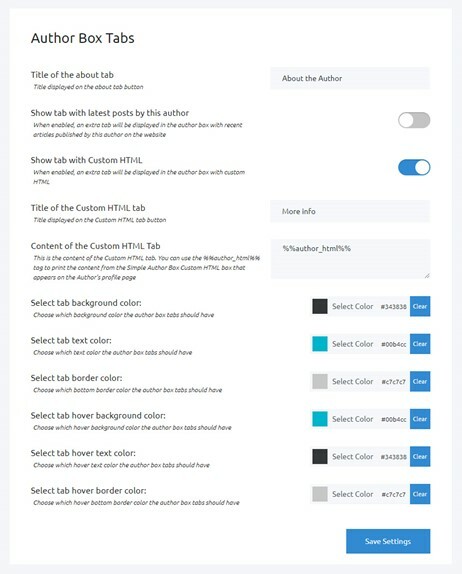
There is an option to alter the author box’s color scheme so that it best fits your website. For the author’s name, website, and bio, select the various fonts and font sizes. It is simple to allow and disable co-writers and guest authors. Use the “top authors” widget to highlight your website’s top authors to visitors. Based on the feedback they received on the blog entries they created for your website, the most well-liked authors will be highlighted.
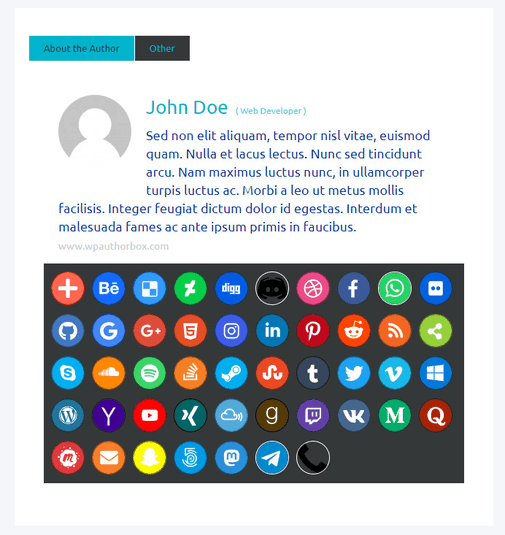
If you have the same author on your website several times, you can simply select an existing author. This is already a registered user. If you’re adding a new author, you can also do that with just a click of a button. The Simple Author Box was created to make adding guest authors to your site easy and from a single dashboard. Another great feature that this plugin offers is the ability to display multiple authors for the same article. To judge that there is more than one author who wrote, or let’s say for situations when you want to show the name of the editor of that article.
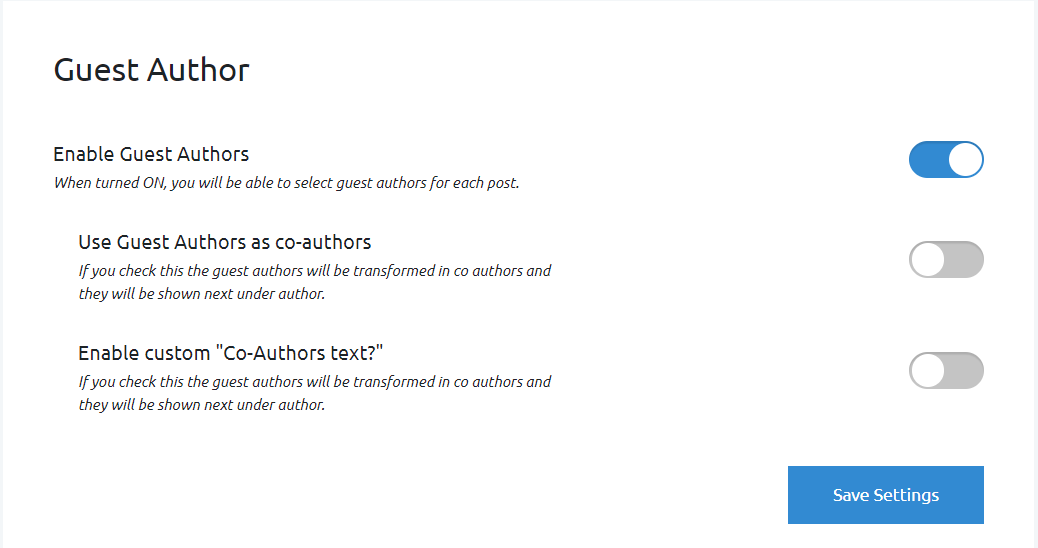
Appearance – Simple Author Box -> Guest Author -> Enable guest author
There are a lot of benefits that come from adding a guest author box to your WordPress website. First of all, your website will look much more presentable and professional. Your readers will be able to check the person who is behind the article they just read. This can help you and the guest author to gain more engagement.

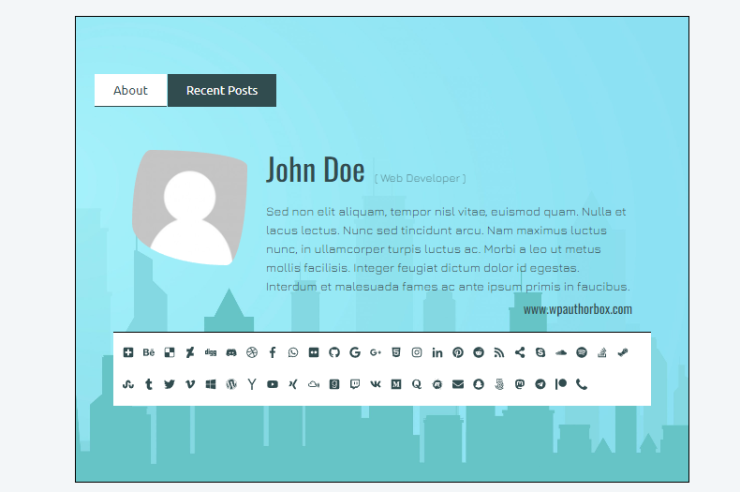
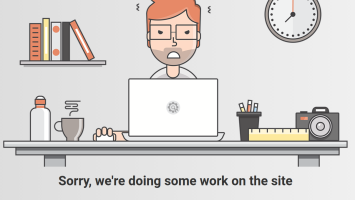

Comments (No)