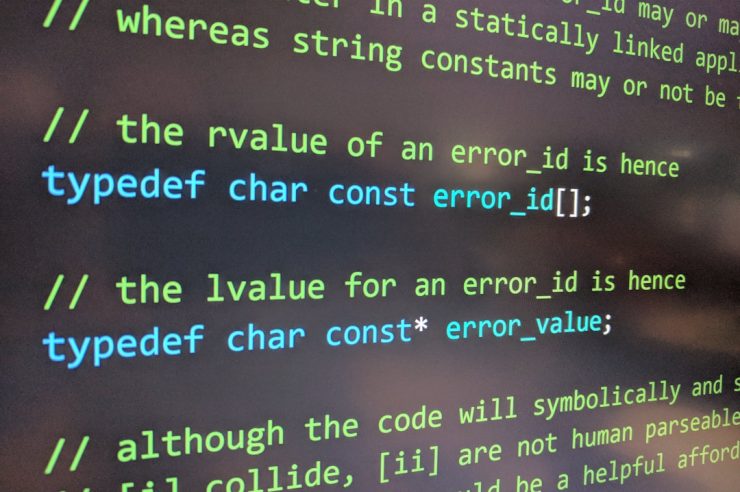Encountering the Java error “Could not find or load main class” can be frustrating, especially for new developers or those unfamiliar with Java’s class path and package system. This error is one of the most common issues in Java programming and occurs primarily during runtime. Understanding what causes it and how to resolve it is crucial for smooth Java development.
Understanding the Error
This error typically appears when you attempt to run a Java application using the java command, but the Java Virtual Machine (JVM) is either unable to locate the class file or is unable to load the main method correctly. The message usually looks like this:
Error: Could not find or load main class MainClassNameTo properly fix this error, you need to understand where things are going wrong: either the class isn’t found, or it’s found but can’t be loaded.
Common Causes of the Error
There are several possible reasons for this error. Some of the most common causes include:
- Incorrect class name: Specifying the wrong fully qualified class name when executing
java. - Wrong directory: Running the Java command from the incorrect directory where the compiled class file is not accessible.
- Incorrect package declaration: Mismatches between the package structure and the file system layout.
- Classpath issues: The classpath is not correctly set or does not include the necessary directories or JAR files.
- Corrupt class files: The compiled
.classfile may be missing or corrupted.
How to Troubleshoot and Fix the Error
To resolve this issue, follow these step-by-step guidelines:
1. Check the Class Name and Method Signature
Ensure that the class you’re trying to execute actually contains the correct main method:
public static void main(String[] args)Also, double-check that the class name you specify matches the actual class name, is case-sensitive, and includes the full package path if applicable.
2. Confirm the Compilation
Make sure your source file was compiled properly. Use the javac command:
javac MyClass.javaThis should generate a MyClass.class file in the current directory. If it doesn’t, the file either failed to compile or is located somewhere else.
3. Examine the Package Declaration
If your Java class is part of a package, the compiled .class file must reside in a directory structure that matches the package name. For example:
package com.example.test;In this case, the .class file should be located in com/example/test/ folder relative to your classpath.
[ai-img]java code error screenshot terminal[/ai-img]
4. Verify Your Classpath
The classpath tells the JVM where to find compiled classes. If you don’t specify it, the JVM uses the current directory by default. To explicitly set it:
java -cp . MyClassIf your class is in a package, run it using the full name:
java -cp . com.example.test.MyClassTo include additional folders or jar files, use:
java -cp "lib/*:." com.example.test.MyClass5. Avoid Using File Extensions
When specifying the class to run, do not include the .class extension:
java MyClassIncluding the extension will result in this exact error.
6. Check for Invisible Characters
Sometimes, invisible characters or copying code from a text processor can introduce hidden characters, causing this error. Try retyping the class name or cleaning your source code using a simple text editor.
[ai-img]developer debugging java code computer[/ai-img]
Best Practices to Avoid the Error
To minimize the chances of encountering the “Could not find or load main class” error in Java, consider the following best practices:
- Stick to naming conventions – Java is case-sensitive. Stick to consistent class and file naming.
- Use IDEs – Integrated Development Environments (IDEs) like IntelliJ IDEA or Eclipse handle many of these issues automatically.
- Keep simple directory structures – Align packages with folder structures for easier command-line compilation and execution.
- Leverage build tools – Tools like Maven or Gradle handle classpaths and builds more reliably than manual compilation.
Conclusion
The “Could not find or load main class” error is often the result of misconfigurations, typos, or misunderstandings of Java’s execution model. By understanding how the JVM locates and loads classes, you can effectively address and prevent this error. Take time to structure your projects correctly, use consistent naming, and adopt robust development tools to streamline your Java workflow.