In the realm of computer processors, Intel’s Core series stands out as one of the most recognizable and widely used lineups. Within this series, the Core i3, i5, and i7 processors cater to various user needs and computing requirements. However, understanding the differences between these processors can be challenging for many consumers. In this article, we’ll delve into the distinctions between Intel Core i3, i5, and i7 processors to help you make an informed decision when choosing the right processor for your computing needs.
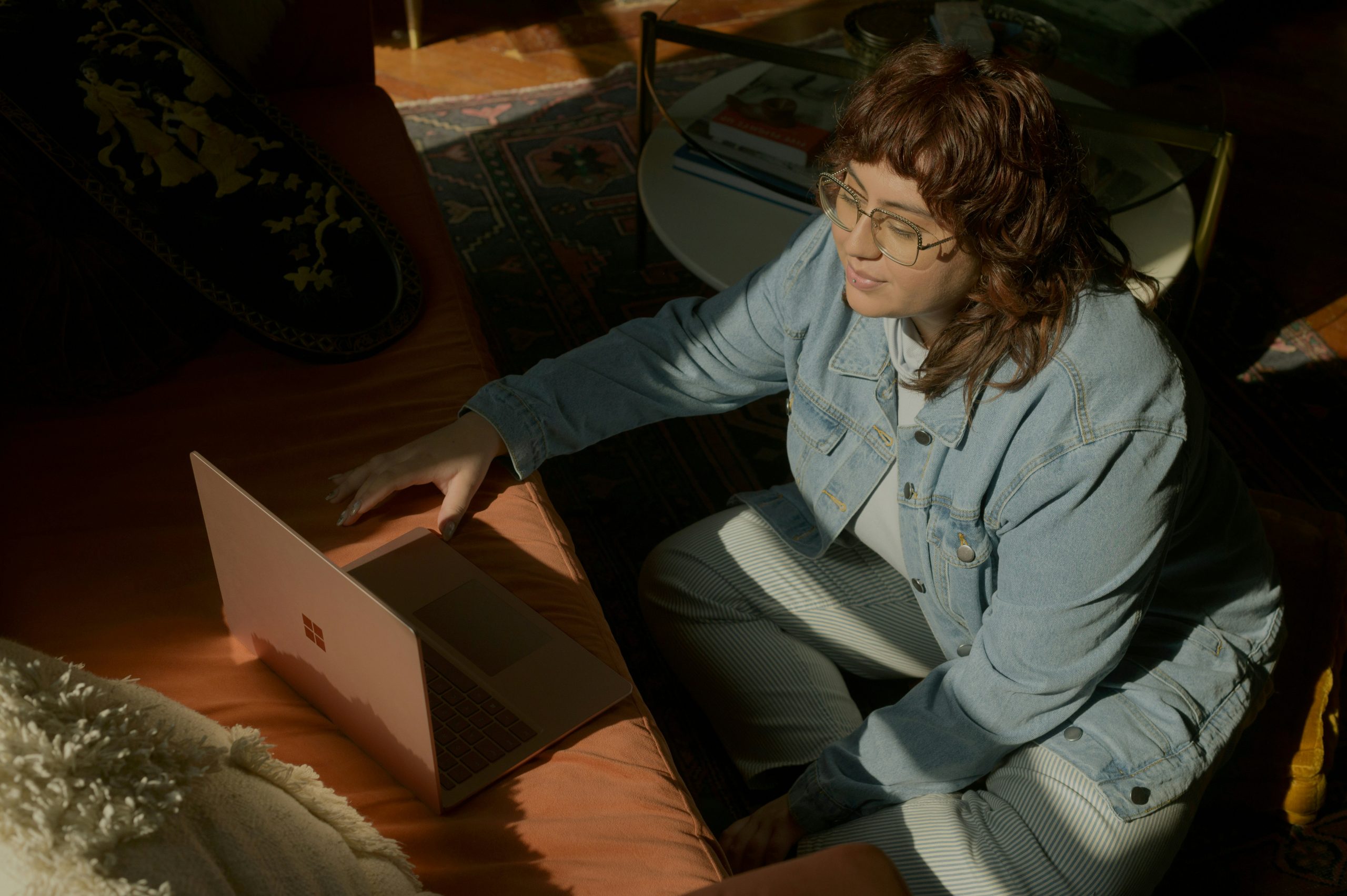
1. Performance Levels
– Core i3: Positioned as the entry-level option in the Core series, Core i3 processors offer adequate performance for everyday computing tasks such as web browsing, email, document editing, and multimedia consumption. They typically feature dual-core or quad-core configurations and lack certain advanced features found in higher-tier processors.
– Core i5: Mid-range in terms of performance, Core i5 processors strike a balance between affordability and capability. They are well-suited for multitasking, productivity tasks, casual gaming, and light content creation. Core i5 processors often feature quad-core configurations with support for hyper-threading, allowing for better performance in multithreaded applications.
– Core i7: Positioned as the high-performance option, Core i7 processors offer the most power and versatility in the Core series lineup. They are ideal for demanding tasks such as video editing, 3D rendering, gaming, and intensive multitasking. Core i7 processors typically feature quad-core or hexa-core configurations with support for hyper-threading, providing superior performance in both single-threaded and multithreaded applications.
2. Clock Speed and Turbo Boost
– Core i3: Core i3 processors generally have lower base clock speeds compared to Core i5 and i7 processors. However, they may still feature Turbo Boost technology, which dynamically increases the clock speed of individual cores to maximize performance when needed.
– Core i5: Core i5 processors typically have higher base clock speeds than Core i3 processors and may also feature Turbo Boost technology. This allows them to deliver faster overall performance, especially in tasks that require higher processing power.
– Core i7: Core i7 processors often boast the highest base clock speeds among the Core series lineup. They also feature Turbo Boost technology, which further enhances performance by dynamically adjusting clock speeds based on workload and temperature conditions.
3. Cache Size
– Core i3: Core i3 processors typically have smaller cache sizes compared to Core i5 and i7 processors. Cache size plays a role in improving system performance by storing frequently accessed data closer to the processor cores for faster retrieval.
– Core i5: Core i5 processors usually have larger cache sizes compared to Core i3 processors, which contributes to improved performance and responsiveness, especially in multitasking scenarios and data-intensive applications.
– Core i7: Core i7 processors often feature the largest cache sizes among the Core series lineup. The larger cache size allows for faster data access and retrieval, resulting in smoother overall performance, particularly in demanding tasks such as gaming and content creation.

4. Hyper-Threading
– Core i3: Some Core i3 processors may lack support for hyper-threading, which allows each physical core to handle multiple threads simultaneously. This can result in slightly lower multitasking performance compared to Core i5 and i7 processors with hyper-threading capabilities.
– Core i5: Many Core i5 processors feature hyper-threading support, which effectively doubles the number of available threads and improves multitasking performance. Hyper-threading allows for better utilization of CPU resources, resulting in smoother multitasking and improved responsiveness.
– Core i7: Core i7 processors typically feature hyper-threading support, enabling them to handle even more concurrent tasks and threads simultaneously. This makes them ideal for heavy multitasking, content creation, and other demanding workloads that benefit from parallel processing.
5. Integrated Graphics
– Core i3: Many Core i3 processors come with integrated graphics, allowing for basic multimedia playback and light gaming. While not as powerful as dedicated graphics cards, integrated graphics provide a cost-effective solution for users who don’t require high-end gaming performance.
– Core i5: Core i5 processors may also feature integrated graphics, offering improved performance and graphics capabilities compared to Core i3 processors. Integrated graphics on Core i5 processors can handle casual gaming, multimedia editing, and basic 3D rendering tasks with ease.
– Core i7: Similarly, Core i7 processors may include integrated graphics, although they tend to offer better graphics performance than Core i3 and i5 processors. Integrated graphics on Core i7 processors are suitable for gaming at lower resolutions, multimedia editing, and light content creation tasks.
In conclusion, Intel Core i3, i5, and i7 processors cater to different user needs and computing requirements, with each offering a unique balance of performance, features, and affordability. Core i3 processors are suitable for everyday computing tasks, Core i5 processors provide a good balance of performance and affordability, and Core i7 processors offer the highest level of performance for demanding applications and multitasking scenarios. By understanding the differences between these processors, users can make informed decisions when selecting the right processor for their specific needs and budget.




Comments (No)