How To Cancel Order In Meesho? With the help of online shopping, you get the liberty of purchasing your desired goods and services and getting them delivered to your doorstep at discounted rates. In the eCommerce space, Meesho is one of the biggest online shopping platforms where you’ll find many small businesses.
Many Meesho shoppers always have the question, ‘’how to cancel the order?’’
This is a frequently asked question, and people often hit the ‘BUY’ button and get stuck regarding order cancellation. Nevertheless, there are various reasons why shoppers want to cancel their orders.
If you’ve any doubts regarding canceling orders in Meesho, this post will help you.
Meesho – One of India’s most loved shopping platforms
Meesho is actually a popular reselling platform where you can sell your products directly to consumers and even wholesalers. Meesho doesn’t keep a minimum commission, and you directly get connected to the potential consumers.
You have to fulfill the orders and provide the best services to become a top-rated seller on Meesho. The best part about Meesho is the company picks the product from the supplier and delivers it directly to the consumer in the non-branded package.
How Can You Cancel Your Order In Meesho?
First and foremost, canceling your order in Meesho doesn’t take more than two minutes, so look at the below pointers.
- Click on the ‘Order’ icon
Whether you’re using the Meesho application or website on your device, click on the ‘Order’ section. Make sure you have logged into your Meesho account.
- Select the order you need to cancel
After clicking the ‘Order’ section, you’ll find the list of orders that are delivered to your address. So, now you need to select the particular order you want to cancel.
- Click the ‘Cancel’ button
As soon as you click the order, all the details will appear on your screen, and you’ll also get the ‘cancel’ option. Click the ‘cancel’ button, and the list of cancellation reasons will appear on the screen.
You need to select the most appropriate reason for the cancellation. Lastly, click on the ‘Cancel Product’ option, and the successful cancellation message will appear on the notification bar.
How To Cancel Meesho Order After Getting Shipped?
Honestly speaking, you cannot cancel your order on Meesho after it gets shipped. However, you can deny the order’s delivery, and no fee will be charged to you.
How To Cancel Meesho Order When It Is ‘Out For Delivery’?
It doesn’t look nice to cancel your Meesho order when it has almost reached your doorstep. You can humbly request the delivery boy to cancel the order, and he will do the needful.
Please think twice before you place the order because denying the order at the time of delivery is a loss of the reseller.
Final Thoughts
So, this was all about how you can cancel your orders on the Meesho platform. We hope that all your doubts regarding canceling orders on Meesho are sorted. Please drop your questions in the comment section if you still have some queries.

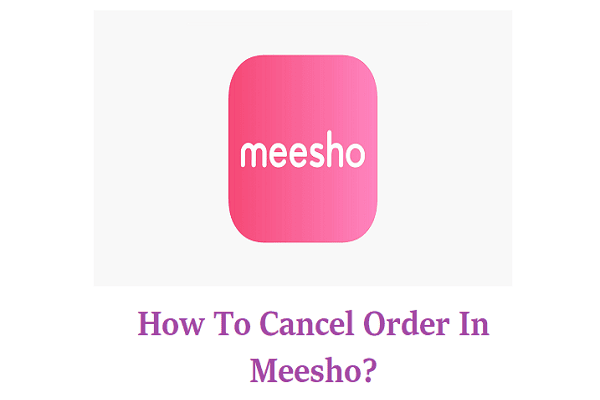


Comments (No)