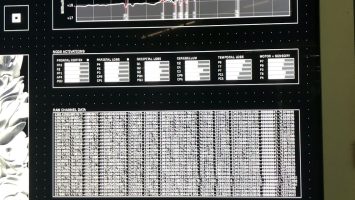If you’ve encountered Error Code 232001, you’re likely facing a frustrating situation where a video refuses to play. This error typically appears while streaming videos online and is most commonly associated with the JW Player, a popular video player embedded in many websites. Despite its widespread usage, the code isn’t very descriptive to the average user, leaving many confused about the issue and how to resolve it.
To put it simply, Error Code 232001 indicates a media loading error—most often due to unsupported formats or disrupted network conditions. Depending on the context, it may appear on websites across browsers like Chrome, Firefox, or Safari, and even on mobile devices. Understanding what causes it and how to fix it is key to restoring uninterrupted playback.
Common Causes of Error Code 232001
Several factors can trigger this error. Below are the most frequent culprits:
- Browser Compatibility Issues: Some browsers may struggle to play certain video formats or scripts used by the media player.
- Corrupted or Outdated Browser Cache: Temporary files saved in the browser can interfere with proper loading.
- Network Instability: Slow or inconsistent internet connections might prevent videos from loading correctly.
- Security Extensions or Ad Blockers: Plugins that modify page content can block media elements from functioning properly.
- Server-Side Issues: The video you are trying to play might not be available due to problems with the host server.
[ai-img]error code, browser issue, video not loading[/ai-img]
How to Fix Error Code 232001
While encountering technical issues is never convenient, the good news is that there are several proven ways to resolve Error Code 232001. Below is a structured approach to troubleshooting this issue:
-
Clear Your Browser Cache and Cookies
Old cache files might be causing loading conflicts. Here’s what to do:- Open your browser settings.
- Navigate to “Privacy and Security.”
- Select “Clear browsing data.”
- Ensure “Cache” and “Cookies” are checked, then click “Clear.”
-
Disable Browser Extensions
Try temporarily disabling extensions such as ad blockers or VPNs:- Access browser settings or extensions menu.
- Disable each extension individually and reload the video.
- If the video plays, you’ve identified the problematic plugin.
-
Switch to a Different Browser
Some users report that changing browsers—from Firefox to Chrome or Safari, for instance—resolves the issue entirely. -
Update Your Browser
Outdated browsers may not support the most recent video formats.- Go to your browser’s “About” section.
- Check for updates and install the latest version.
-
Check Internet Connection
A stable and high-speed connection is necessary for seamless playback.- Run a speed test to ensure your network is consistent.
- Restart your router if necessary.
-
Try Watching the Video in Incognito Mode
This disables most extensions and clears some cached elements at runtime, which might indicate whether the issue is caused locally or externally.
[ai-img]video player, incognito browser, user troubleshooting[/ai-img]
When to Contact Support
If none of the above steps work and you’re still facing the same error across different devices or networks, the problem may lie with the website or streaming platform itself. In such cases, it is advisable to:
- Look for a “Contact Us” or support section on the video hosting site.
- Send them a screenshot of the error message.
- Mention any steps you’ve already taken to troubleshoot.
Such detailed reports enable support teams to identify systemic issues more quickly and, ideally, provide you with a timely solution.
Conclusion
Error Code 232001 may be a common obstacle in online media playback, but it is fortunately not a dead end. With a methodical approach—starting with basic browser troubleshooting and progressing to deeper fixes—you can usually resolve the problem yourself without requiring technical support.
As always, keeping your software updated, avoiding unnecessary browser extensions, and maintaining a reliable internet connection are best practices that not only help prevent this specific error but also improve your overall browsing experience.