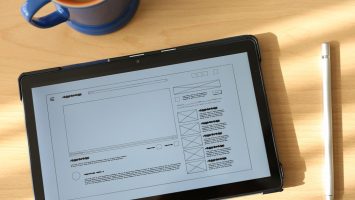Conducting a site audit is an essential part of maintaining and improving the health of any website. Whether it’s for SEO, user experience, or performance, regular audits help identify issues that can hamper visibility, traffic, and conversions. However, even seasoned professionals can make mistakes that compromise the effectiveness of the audit. Recognizing and avoiding these missteps is key to a thorough and fruitful assessment.
Common Mistakes to Avoid During a Site Audit
1. Overlooking Mobile Performance
In today’s digital landscape, mobile traffic often surpasses desktop. Yet, many site audits focus heavily on desktop performance alone. Failing to evaluate mobile site speed, responsiveness, and usability can lead to inaccurate data and missed opportunities for optimization. Always ensure mobile audits are given equal, if not more, attention.
[ai-img]mobile performance, site audit, responsive design[/ai-img]
2. Ignoring Crawl Errors and Indexing Issues
One of the main goals of an audit is to ensure that all important content is crawlable and indexed by search engines. Common errors such as broken links, blocked resources in the robots.txt file, or incorrect “noindex” tags can prevent pages from appearing in search results. Thoroughly review crawl reports from Google Search Console or other tools to identify and address these issues.
3. Failing to Analyze User Experience (UX)
Technical performance is important, but user satisfaction determines engagement and conversion. Some audits focus only on SEO and miss critical elements such as navigation structure, site layout, and accessibility. Adding UX evaluation to the audit can reveal issues that directly affect bounce rates and dwell time.
4. Not Reviewing Site Structure and Internal Linking
A disorganized site structure and poor internal linking can confuse both users and search engines. Ensure that the website follows a logical hierarchy, and that all pages are easily accessible through internal links. Audits should always include a site architecture map and a review of anchor text distribution.
[ai-img]site structure, internal linking, seo hierarchy[/ai-img]
5. Overlooking On-Page SEO Elements
During a site audit, it’s easy to get caught up in technical diagnostics and forget basic on-page elements like title tags, meta descriptions, and header tags. These components play a crucial role in how search engines interpret content and how users engage with SERP listings. Review every significant page for on-page optimization.
6. Not Checking Site Speed and Core Web Vitals
Site speed is not only a ranking factor but also crucial for user experience. Ignoring tools like Google PageSpeed Insights or Lighthouse can lead to slow-loading pages being overlooked. Pay special attention to Core Web Vitals—Largest Contentful Paint (LCP), First Input Delay (FID), and Cumulative Layout Shift (CLS)—as they offer actionable metrics approved by Google.
7. Using Only One Tool
Relying on a single audit tool can create a narrow view. Different tools may highlight different problems and offer varying recommendations. Using multiple platforms like Ahrefs, SEMrush, Screaming Frog, and Google Search Console provides a comprehensive picture of your site’s health.
8. Ignoring Content Quality
While technical audits are necessary, they should go hand in hand with content assessment. Thin, outdated, or duplicate content can degrade site performance. Include a content audit to identify gaps, underperforming pages, and opportunities for updates.
9. Skipping Competitor Analysis
Without evaluating competitor websites, you may miss out on valuable insights. See what strategies others are using effectively—whether it’s link building, keyword targeting, or content design—and determine what your site lacks in comparison. Including competitive benchmarking in your audit provides direction for improvement.
10. Not Implementing Recommendations
The final and perhaps most detrimental mistake is completing an audit and then failing to act on its findings. Implementation is what drives results. Set clear priorities, assign responsibilities, and use the audit as a roadmap for execution.
FAQ: Site Audit Mistakes
-
Q: How often should a site audit be performed?
A: It’s advisable to perform a full site audit at least once every 3 to 6 months, or after major website updates. -
Q: Can I conduct a site audit without professional tools?
A: Yes, but having access to professional tools like Google Search Console, Ahrefs, or Screaming Frog can provide a deeper analysis and more accurate data. -
Q: What is the most critical aspect to focus on in a site audit?
A: While all parts are important, crawlability, site speed, and mobile usability should be among the top priorities. -
Q: How do I prioritize issues found during an audit?
A: Group issues by severity and potential impact. Address technical problems that hinder crawlability or indexing first, followed by on-page SEO and UX improvements.