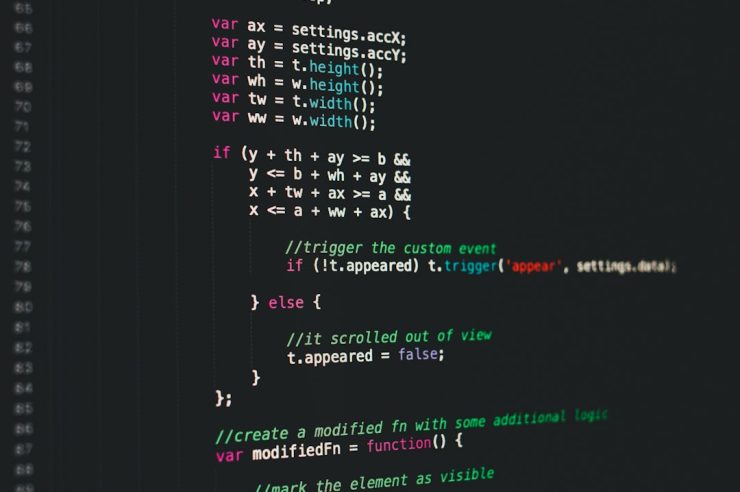Building a custom Android kernel from scratch is a process that demands technical expertise, deep understanding of hardware components, and familiarity with the Android OS architecture. Whether you’re an enthusiast looking to tweak performance or a developer interested in embedded systems, customizing the Android kernel allows a high level of control over device behavior. However, this is not a trivial task and should be undertaken with great care.
What is the Android Kernel?
The Android kernel is a modified version of the Linux kernel, customized by Google and OEMs to interface with Android’s unique platform. It serves as the core component that manages system resources, facilitates communication between hardware and software, and ensures stability and security.
Customizing the kernel can enable features such as overclocking, undervolting, and improved battery management. But every modification must be carefully tested to preserve functionality and security.
Prerequisites
Before beginning, ensure you have:
- Basic knowledge of C and Shell scripting
- Understanding of Linux systems and commands
- A Linux-based build environment (Ubuntu 20.04 or later recommended)
- Unlocked bootloader on your Android device
- Correct kernel source code for your device
Additionally, installation of tools like git, repo, gcc, make, and an appropriate cross-compiler is essential for successful compilation.
1. Setting Up the Build Environment
Start by installing the necessary packages and tools on your Linux machine:
sudo apt update
sudo apt install build-essential libncurses-dev bc bison flex libssl-dev ccacheAlso, ensure you download and configure a cross-compiler toolchain, typically something like:
git clone https://android.googlesource.com/platform/prebuilts/gcc/linux-x86/aarch64
export CROSS_COMPILE=$(pwd)/aarch64/bin/aarch64-linux-android-2. Obtaining the Kernel Source Code
The kernel source can usually be obtained in one of the following ways:
- Cloned from the manufacturer’s GitHub or website
- Provided in the Android Open Source Project (AOSP)
Run the following commands to clone the repository:
git clone https://github.com/OEM/kernel_source.git -b your-device-branchMake sure the branch you check out corresponds to your Android version and device model.
[ai-img]android kernel source code terminal[/ai-img]
3. Configuring the Kernel
Navigate to the kernel source directory and run the following command to load the device-specific configuration file:
make ARCH=arm64 your_defconfigOptionally, modify configuration settings using:
make menuconfigThis step allows you to enable or disable features such as file systems, scheduling options, or CPU governors. Be cautious with changes, as misconfigurations can prevent your device from booting.
4. Building the Kernel
Compile the kernel using the preconfigured settings:
make -j$(nproc) ARCH=arm64 CROSS_COMPILE=aarch64-linux-android-Upon successful completion, you will get a compiled kernel image, typically in the form of Image.gz or zImage, along with device tree blobs (dtb).
[ai-img]custom android kernel compilation process[/ai-img]
5. Packaging and Flashing the Kernel
To flash the compiled kernel, you must package it into a boot image using a tool like mkbootimg or integrate it into an existing boot.img via a custom recovery (e.g., TWRP).
Ensure the final boot.img has:
- Compiled kernel image
- Ramdisk (may need to be extracted from the current boot.img)
- Correct device tree blob (dtb)
Flash the image using fastboot:
fastboot flash boot boot.imgAfter flashing, reboot the device:
fastboot reboot6. Testing and Debugging
After rebooting, test the kernel’s stability, power management, and hardware features. Use logcat and dmesg to analyze debug logs. If the device fails to boot, revert to a known-good backup and debug configuration or source code changes.
Conclusion
Building a custom Android kernel is both a challenging and rewarding endeavor. It offers full control over your device’s performance and capabilities but comes with the risk of instability or even hardware damage when done improperly. Thus, always backup your system, test incrementally, and document changes carefully.
Whether you’re optimizing for battery life, enhancing performance, or learning about low-level Linux systems, customizing the Android kernel opens the door to deep system innovation.