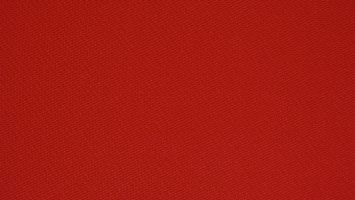Ham radio operators know the importance of keeping track of both local and UTC time while operating their rigs. Whether you’re logging contacts, participating in contests, or simply syncing schedules with other amateur radio enthusiasts worldwide, having an accurate and accessible clock is essential. HamClock is an excellent tool designed specifically for this purpose. It provides a convenient way to monitor time zones while offering additional useful features for ham radio enthusiasts.
What Is HamClock?
HamClock is a specialized clock application developed for amateur radio operators. It provides a clear and precise display of both local time and Coordinated Universal Time (UTC), helping operators manage logging and communication efficiently. Available for various platforms, HamClock can be run on Raspberry Pi, Linux, Mac, and even Windows.
[ai-img]hamclock,radio,operator[/ai-img]
Developed by WB0OEW, HamClock is designed to be used on a dedicated display or within an operating setup, ensuring that time is always visible. Its neatly designed interface integrates multiple useful tools, including solar activity updates, satellite tracking, DX cluster monitoring, and propagation conditions.
Key Features of HamClock
HamClock is more than just a timekeeping tool. Let’s explore some of its standout features:
- Dual Time Display: Shows both local time and UTC, making it ideal for logging QSOs.
- Sunlight and Greyline Map: Helps predict propagation conditions by displaying Earth’s day/night cycle.
- DX Cluster Integration: Displays real-time cluster data for DX spotting.
- Solar Activity Information: Monitors sunspots, solar flux, geomagnetic conditions, and their impact on radio propagation.
- Moon Phase and Tracking: Useful for EME (Earth-Moon-Earth) communications.
- Satellite Predictions: Displays passes and tracking for amateur radio satellites.
- Easy Installation and Configuration: Runs on multiple platforms with simple setup instructions.
Why Use HamClock?
Using HamClock in your setup eliminates the hassle of converting time zones manually. Many ham radio events, such as contests and nets, operate on UTC. Keeping track of two time zones simultaneously ensures that you never miss an important connection.
[ai-img]utc,time,radio,hobby[/ai-img]
Additionally, features like the greyline map can help users determine the best times for long-distance (DX) communication. The integration of solar activity and DX clusters provides a one-stop solution for operators who frequently monitor band conditions.
How to Download and Install HamClock
Getting HamClock up and running is straightforward. Follow these simple steps:
1. Download HamClock
- Visit the official project page or GitHub repository for the latest version.
- Choose the appropriate version based on your operating system.
2. Install on Raspberry Pi or Linux
- Open a terminal window.
- Clone the HamClock repository or download the pre-compiled binaries.
- Follow the provided instructions to compile and run the application.
3. Install on Windows
- Use a Linux emulator or virtual machine for best results.
- Alternative methods include running HamClock on a Raspberry Pi and monitoring it remotely.
Customizing HamClock
HamClock allows users to tweak the display to match their preferences. Some customizable options include:
- Time format (12-hour or 24-hour)
- Color schemes for better visibility
- Additional overlays such as moon phases and propagation indicators
By adjusting these settings, operators can tailor HamClock to fit their unique operating environment.
Final Thoughts
For amateur radio enthusiasts, HamClock is a valuable tool that goes beyond simple timekeeping. By integrating real-time propagation data, DX cluster monitoring, and satellite tracking, it provides a rich set of features that improve a radio operator’s workflow.
[ai-img]ham radio,utc,time tracker,solar activity[/ai-img]
Whether you’re a seasoned ham operator or just getting started, HamClock is an excellent addition to any shack. Its compact yet informative interface ensures that you always have the necessary data at your fingertips. Consider downloading and installing HamClock today to enhance your radio operating experience!